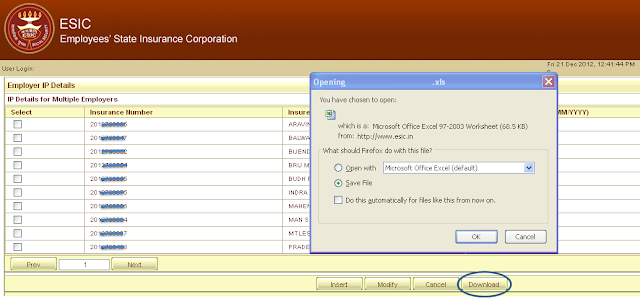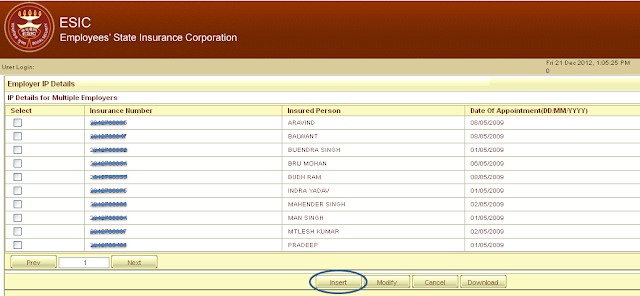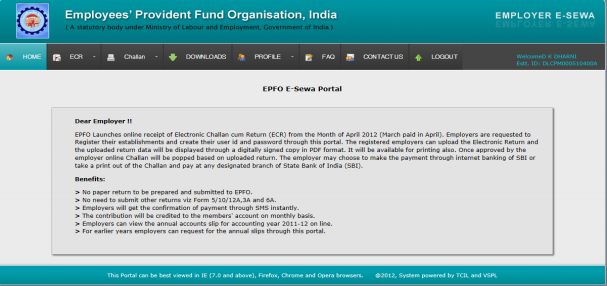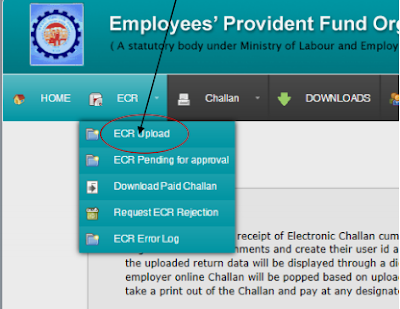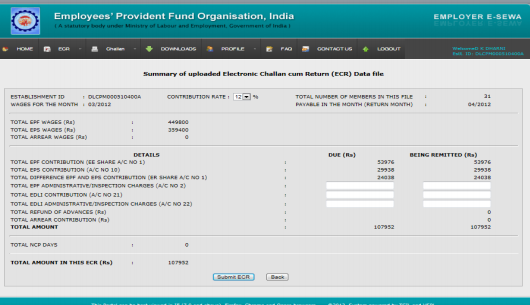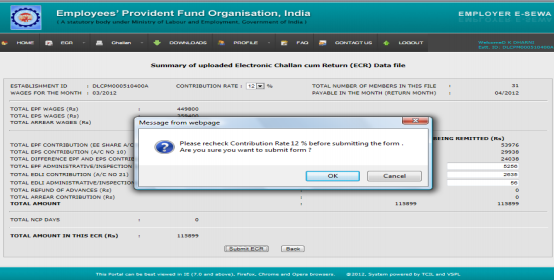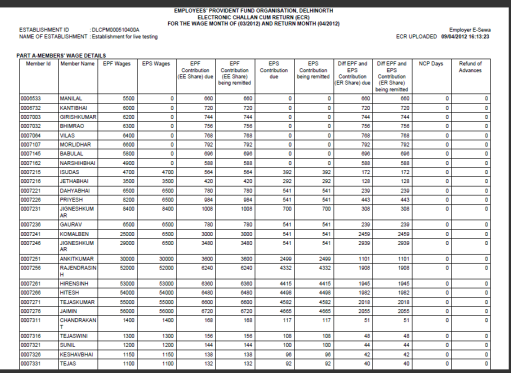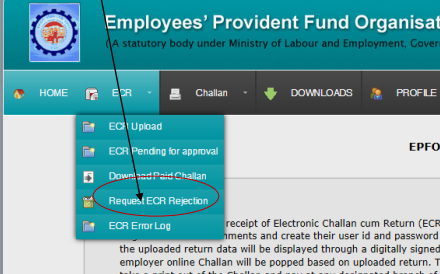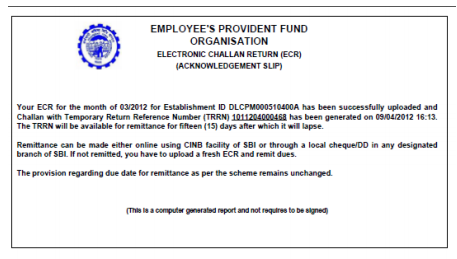Monday 31 December 2012
Sunday 30 December 2012
Challenges to Employees - New EPFO Standards
 Greetings from PI Manpower at this very last
day of the year 2012..!! People around the world are in mood of celebrations
and so are we. However, for the employees in India, there are more challenges to
come.
Greetings from PI Manpower at this very last
day of the year 2012..!! People around the world are in mood of celebrations
and so are we. However, for the employees in India, there are more challenges to
come.
As per the latest circular from Employees Provident Fund Organization (EPFO), several types of allowances applicable to
employees will now onwards be added to their basic salary. However, it’s yet to
be mentioned which allowances are to be included. This will certainly lead to an
increase in the value of PF contributions and consequently, all salaried
employees would have a lower-in-hand salary. At present Provident Fund of an employee is
calculated based on Dearness Allowance (DA) and basic wages @12% from employee
as well as employer.
It was observed by the EPFO officials that
most of the organizations often break-up basic salary into a variety of
allowances to decrease their PF burden. The Madhya Pradesh High Court and the
Madras High Court recently pronounced that while computing PF contributions,
different kinds of employee allowances paid by the employer shall be
considered. Based on this, EPFO undertook a series of audits on Indian
companies to facilitate recovery of several PF contributions.
R.C. Mishra, the central PF commissioner
directed in the new circular that going forward compliance actions and probes
against erring employers shall not go beyond preceding seven financial years
because such inquiries often do not lead to the identification of the rightful
recipients. Although organizations may welcome this move towards time
bound queries, which protects them from needless harassment, it essentially
seems to be anti-worker in its structure. Firstly, not many employees check
their PF deposits regularly as the EPF statement rarely reaches them on time.
Secondly, they consider it best not to complain against their respective
employers when they are in active service, fearing the loss of their jobs. In
virtue of this, a number of trade unions and labour boards have denounced the
provision that limits the scope of inquiry period against the defaulter
companies.
The six-page circular also specified that
workers will have to file specific returns regarding statutory PF deductions,
thereby benefitting the companies submitting their records for assessment.
However, the circular states clearly, “There shall be no assessment without
identifying individual members in whose account the fund is to be credited.”
The consequences of new circular are far
reaching affecting approximately six crores workers all across India. The
release of this new circular was defended in terms of “bringing transparency in
the system”, however, the labour ministry doesn’t seem much convinced in such
politically sensitive times. Some of its officials have indicated that the
ministry would possibly ask for the withdrawal of the new circular. According
to one of its unnamed officials, “The labour ministry is setting up a
committee comprising legal experts to evaluate the circular, (on) whether it is
complying with the EPF Act, 1952.”
Meanwhile, on December 18, 2012, Ravi
Mathur, the new Central PF Commissioner released a new circular specifying that
the earlier circular be kept in abeyance till further orders.
Monday 24 December 2012
Friday 21 December 2012
Revolutions in HR India 2012 - ESI Challans
Hi All..!! I
just cannot express how happy I am to see all of us alive at the doomsday.
News these days are quite funny huh. Funny to an extent that even NASA has to give explanations that earth would survive for a lot more billion years.
Coming out
from the doom’s day story, I would like to thank you all for your appreciation
for my last article on EPF Challans. A lot of you asked if employees could also
check their PF Status through the portal and here’s the answer. Yes, if you’re
an employee in any organization where your provident fund is being deducted,
you’d be able to check the status of the same. A couple of days before, I read
an article about the same which I’m very pleased to share with you. Please go
through it and share your views with us.
As we were discussing
about the revolutionary activities in HR this year, today I’m, going to
enlighten you about the online filing of ESI Monthly Contributions. Many of you
may already be aware of this concept but there are still a lot of employers/organizations
who are not friendly of this brilliant system upgrading by the Government. From
this year itself, employers have been provided with the facility of filing
monthly ESI Challans via ESI Portal.
So, how do we utilize this benefit of filling the Monthly Contributions (MC) online? Let's move ahead one by one.
Understanding the User Panel
1. Collect the
User-Id and Password from ESIC Officials. After receiving the User-Id and
Password, please open ESIC portal www.esic.in.
2. Hit the “Click
here to Login” button and enter your username and password.
3. On
successful login, the application displays hyperlinks under each of the modules
as shown in following figure.
4. Monthly
contribution and Challan Generation is a two step process –
a. Purify/Update
Data – Make sure the employee/IP details are correct in the computer system. For
this you need to add new employees and/or add existing IPs if anyone is missing
as well as remove any incorrect IPs.
b. File Monthly
Contribution and Generate Challans.
5. Before
registering new IP (Insured Person) of Filling Challans, make sure employer
details are filled correctly. Click on “Update Employer Details” for this purpose
and submit your details as per the system requirements.
Steps to do before filing MC –Data Purification
1. Main unit
–Main Unit can file contribution for Employees who are with the main-unit only.
2. Sub-unit
–Sub-unit can file contribution for Employees who are assigned with sub-unit.
3. Main-unit if
desires to file contribution for sub-unit then main-unit should login with
sub-unit user-id and password.
4. Ensure the
current IPs available with Employer are mapped in the System. To check this, do
the following.
a. Data
Migration/Insert IP Details Download
Existing IPs & Find out Missing IPs. Explained in subsequent pages.
b. Data
Migration/Insert IP Details Insert
missing IPs (This is valid for only those IPs who already have „Insurance
Number‟
but the data is missing against the employer)
i. Use online screen to insert (if only
very few IPs are missing).
ii. Use excel upload to upload missing
IPs in bulk
c. Make
sure all the new Employees (Those who doesn’t have Insurance Number) are registered for the
Employer -Register
New IP .
Note: The 10
digit IP number given to an IP is valid for life time and same number can be
used anywhere in India. i,e., if a person changes job from one state to another
or one region to another the IP number does not change.
Checking IPs associated with the Employer in the system
1. Click on
Insert IP Details Link.
2. You will get
another window with list of IPs from where you can download details of Insured Persons
(IPs).
3. Employer may
find everything correct or some IP missing or some incorrect IPs present in the
list.
4. In case IP
is missing, employer can Insert the IPs which is explained later.
5. Incorrect
IPs can be removed from the list while filing contribution.
Insert IP into the Employer list (IPs already have IP number)
1. Employers
can Insert IP using “Insert IP” link if the IP is not in the computer system or
the IP is/was working with another Employer. IP can be inserted in two ways .
a. Employer can insert IPs one by one
using the screen.
b. Excel / bulk upload (to add many IPs
together) -Download the template. Provide the details and upload up to 500
Employees at a time.
Registering New Employee into ESIC –Generate Insurance Number Figure
1. Click on
Register New IP link.
2. You will get
another window to register new Employees.
3. Employer
Code will populate by default. Employers should select continue to load “IP
Registration Page‟.
Filing Monthly Contribution
1. Once Data
Purification is complete / Employee records are cleaned up, MC can be filed.
2. Click File
Monthly Contributions link to file the contribution of the employer for a
particular month.
3. You’ll be
redirected to “Monthly Contribution Page” where you’d be asked to fill in
contribution month and year and details.
4. There are
two ways to file contribution: Excel Upload (see following image) and Online Entry of Contribution.
Note: Kindly turn
OFF ‘POP UP BLOCKER’ if it is ON in your browser. Follow the steps given to
turn off pop up blocker. This is required to upload MC excel, modify or print
Challan/ TIC.
After Submitting the Monthly Contribution
Generate and Print Challans
Modify Challans
View Contribution History
I assume this information would be beneficial to you and help you manage your payroll in a more organized manner. Should you need any more information, I'm here to assist you on the same.
See you this Monday.. Till then, enjoy the doomsday. Happy Living..!!
Monday 17 December 2012
Revolutions in HR India 2012 - EPF Challans
The
year 2012 is ending soon and I’m pretty sure, all of us are prepared to welcome
the New Year, 2013. Before we welcome the fresh year, let’s look back and enjoy
the flashbacks of 2012 and analyze the happenings so as to get ready for 2013.
A
lot of ups and downs were seen this very year. Politics in India was probably
the hottest topic, Bollywood star’s demise being the next. Not to forget the London
Olympics, and Arvind Kejriwal’s fight against corruption campaign. On a light
note, I would also count PSY’s Gangnam Style as one of the hottest trends this
year.
Moving
further to the Human Resources News in 2012, we read about the improved position
of women in the industry, decrease in salaries in banking sector, differentiated
strategies of hiring in Microsoft and Google and much other. Here,
I’m going to discuss one of the biggest revolutions made in the EPF Sector that
simplified filing of EPF Challans and saved employers from errors that used to
occur due to conventional paper work methods.
With
effect from April 2012, EPFO Launched online receipt of Electronic Challan cum
Return (ECR). Any remittance to be made by the employer was to be done only
after generating Challan from the Employer Portal of EPFO. Though every organization’s
Challans are filed this way now, a lot of employers who leave this headache on
other companies might not still be aware of this new system.
For
those who still don’t know the process, I’m explaining below all the steps
required to file Challans online through the EPF portal and those who know the
procedures already can review if they are doing everything correct.
PROCESS FLOW OF ECR
Preconditions:
1. The employer has registered his/her establishment
on the employer e-sewa portal.
2. The employer has downloaded the ECR file
format and prepared the ECR text file. (For details click here)
So, how do we file monthly Challans through EPF Portal?
1. Login
to the employer e-sewa portal here.
2. After
login, you’ll see the following screen
3. Click
on the ECR at the top Menu Bar. You will find the various options. Click ECR
UPLOAD.
Following screen will appear.
4. Select
the text file you have to upload from the location where you have saved it.
Check the Wage Month and year for which you are going to upload the ECR. Select
the correct WAGE MONTH/YEAR and click SUBMIT button.
5. If
your text file has been prepared correctly, the Summary sheet as follows will
appear.
6. Enter
the additional details regarding EDLI and EPF/EDLI Administrative and
Inspection charges. Check the Contribution rate also. By default it is 12%. If
applicable for your establishment, you can change it to 10%. Click SUBMIT ECR button.
7. An
alert will appear to confirm the Contribution rate. Click OK and again click
SUBMIT ECR button.
8. A
digitally signed PDF file with date and time of upload will appear on the
screen.
Note: In case the number of
members in the ECR file is more than 200, please wait till you get an SMS alert
to view/download the digitally signed PDF file.
Click on the PDF FILE icon to download the file and verify the data with
the data of the ECR text file uploaded by you.
Note:
The PDF file that is displayed is digitally signed by EPFO for security purpose
and no signature is required.
This
step is also available at the following link (ECR PENDING FOR APPROVAL)
9. The
digitally signed PDF will look like the following screen.
10. After
you have satisfied yourself with the correctness of the data, click APPROVE
button. An alert will come on Approval. Click OK.
11. On
approval of the ECR file, a Temporary Return Reference Number (TRRN) for the
uploaded ECR file will be generated and the next screen that will appear will
display the Challan and Acknowledgement slip for uploaded file.
Click CHALLAN RECEIPT File for downloading and printing the Challan.
This
step is also available at the following link (REQUEST ECR REJECTION)
12. The
Challan will look as follows: After Printing, manually fill in the details
under “For establishment use only”.
13. The
ECR Acknowledge slip will be as follows.
The challan generated on approval of
ECR will lapse after 15 days if remittance is not made.
Till this stage the
employer can request for rejection of the approved ECR. However if remittance
is made against the ECR, it cannot be rejected.
14. For
Remittance there are two options:
a. If the employer is a CINB (Corporate Internet
Banking) customer of SBI, then he/she can make online payment through the
online SBI portal of SBI.
b. Otherwise the remittance can be made through demand
draft/local cheque in any designated branch of SBI.
15. Once
the cheque against the Challan is realized, you will get SMS
alert. With this the ECR filing process for the month will be complete.
Should you have any queries regarding the
above process, please let us know. You can also share your feedback with us. We’d continue with other remarkable events
in HR Industry this Friday.
Monday 10 December 2012
Best Practices for Payroll Management
- Extensive chances of fraud with several
real-life situations that can be seen in several organizations on how weak
payroll processes have led to compromising the control environments
- It deals with highly sensitive personal
data
- Payroll costs are usually the most
significant expenditures, especially in service industries.
We are happy to share with you
some of the best practices of payroll management which an organization could implement resulting in both
a stronger, more controlled payroll processing as well as increased
efficiency, and limiting manual intervention:
- Centralized payroll processing – Can
result in non-duplication as well as higher standardization and improved
policy compliance/ monitoring
- Combine Travel and other reimbursements
with the payroll functions there being several synergies in both these
functions
- Direct Credit to Bank Accounts rather
than issuing manual checks (Cheques), including direct credits for full
and final settlements
- Establish performance measures and track
them. Some minimal performance measures should include a. number of
pay-periods where final credit of salaries was done within target date, number
of errors noted, Cost of owning a payroll function, number of cases delays
in receiving inputs etc.
- Integrate time and attendance system,
with the leave system, HR Management system and payroll. Automatic
reconciliation between attendance and leave to ensure accurate days are
considered for payroll processing as well as reducing inconsistencies between
HR Data and Payroll data
- Introduce payroll reconciliation at the
end of the payroll processing. Payroll reconciliation should cover both
head counts and value of gross/ net pay with reasons for variations month
on month. Head count variation would be as a result of additions and terminations
while value based reconciliations could be due to increments, bonuses,
reimbursements, attendance shortfalls etc.
- Ensure a maker-checker on all
non-recurring payroll expenses such as reimbursements, retirement
benefits, final settlements, advances etc.
We hope you found the above tips
useful for your organization. We would be happy to receive your valuable
feedback on the same.
Click here if you are looking to
outsource your payroll.
Subscribe to:
Posts (Atom)